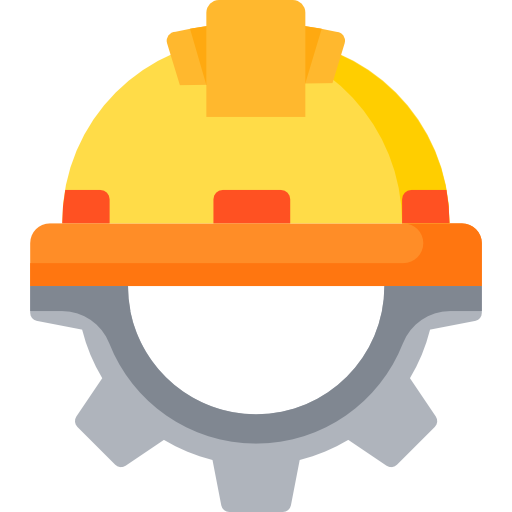About this Course
Video Game Streaming Essentials
Welcome to the Video Game Streaming Essentials course! This comprehensive and interactive program is designed to equip aspiring streamers and gaming enthusiasts with the fundamental knowledge and skills needed to start a successful video game streaming journey. Whether you are a gaming enthusiast who wants to share your passion with the world or an aspiring content creator looking to engage with an online audience, this course is the perfect starting point for your streaming adventure.
Course Overview
This course delves into the key aspects of video game streaming, providing you with a step-by-step guide to setting up your streaming channel, engaging with viewers, and optimizing your content for success. We will explore various streaming platforms, streaming software, essential equipment, and best practices to create captivating and professional gaming live streams.
What You'll Learn
- Introduction to Video Game Streaming: Understanding the gaming streaming landscape, its potential, and opportunities for content creators.
- Choosing the Right Streaming Platform: Exploring popular platforms and selecting the one that aligns with your streaming goals.
- Essential Equipment for Streaming: A comprehensive overview of hardware, including gaming PCs, cameras, microphones, and capture cards.
- Streaming Software and Settings: Configuring OBS, Streamlabs OBS, or XSplit for seamless and high-quality streaming experiences.
- Building Your Streaming Brand: Creating a unique identity and persona for your streaming channel.
- Interactivity and Engagement: Techniques to interact with your audience, build a community, and keep viewers engaged.
- Overlay and Graphics Design: Designing captivating overlays, alerts, and graphics to enhance your stream's visual appeal.
- Managing Technical Challenges: Troubleshooting common issues and optimizing stream quality.
- Understanding Copyright and Legal Aspects: Navigating copyright concerns and adhering to legal requirements in gaming streams.
Course Syllabus
Module 1: Introduction to Video Game Streaming
- The rise of gaming content and the impact of video game streaming on the gaming industry.
- Understanding the streaming ecosystem and the role of streamers in the gaming community.
- Defining your streaming goals and identifying your target audience.
Module 2: Choosing the Right Streaming Platform
- Exploring popular streaming platforms: Twitch, YouTube Gaming, Facebook Gaming, and more.
- Evaluating platform features, benefits, and audience demographics.
- Setting up your streaming account and optimizing your profile.
Module 3: Essential Equipment for Streaming
- Building a capable gaming PC for smooth streaming experiences.
- Selecting the right camera and microphone for professional video and audio quality.
- Understanding capture cards and their role in console streaming.
Module 4: Streaming Software and Settings
- Configuring OBS, Streamlabs OBS, or XSplit for optimal streaming performance.
- Adjusting video and audio settings for high-quality output.
- Setting up scenes, transitions, and overlays to enhance your stream presentation.
Module 5: Building Your Streaming Brand
- Creating a unique streaming identity and channel branding.
- Designing channel banners, logos, and offline screens.
- Crafting a compelling channel description and About section.
Module 6: Interactivity and Engagement
- Interacting with your audience through chat, polls, and viewer games.
- Building a loyal community of followers and subscribers.
- Hosting events, giveaways, and collaborations to boost engagement.
Module 7: Overlay and Graphics Design
- Design principles for creating visually appealing overlays and stream graphics.
- Customizing alerts, widgets, and transitions to match your branding.
- Showcasing real-time information, such as donations, followers, and subscribers.
Module 8: Managing Technical Challenges
- Troubleshooting common streaming issues, such as lag and dropped frames.
- Optimizing stream quality for different internet connection speeds.
- Understanding encoding settings and their impact on stream performance.
Module 9: Understanding Copyright and Legal Aspects
- Navigating copyright concerns when streaming video games and music.
- Complying with platform guidelines and copyright takedown procedures.
- Exploring legal aspects of streaming, including contracts and sponsorships.
Who Should Enroll
Video Game Streaming Essentials is suitable for:
- Gaming enthusiasts interested in sharing their gameplay experiences with an online audience.
- Aspiring content creators and streamers looking to build a successful streaming channel.
- Gamers interested in exploring the technical aspects of video game streaming.
Prerequisites
There are no specific prerequisites for this course. Basic computer literacy and a passion for gaming are sufficient to get started.
Certificate of Completion
Upon successful completion of the course, you will receive a Certificate of Completion, recognizing your expertise in video game streaming essentials.
Join us on this exciting journey into the world of video game streaming. Enroll in Video Game Streaming Essentials today and take the first step towards building an engaging and successful streaming career!
External Resources
Sign in to enroll and start your certification.
How to Get Certified

Complete the Course
Answer the certification questions by selecting a difficulty level:
Beginner: Master the material with interactive questions and more time.
Intermediate: Get certified faster with hints and balanced questions.
Advanced: Challenge yourself with more questions and less time

Earn Your Certificate
To download and share your certificate, you must achieve a combined score of at least 75% on all questions answered.
Course Features
Honorary Certification
Receive a recognized certificate before completing the course.
Learning Pack
Get a carefully curated set of materials to help you learn better in this course.
Pricing Plans
Currency
Sign in to change your currency
I'm not ready to enroll?
Our team is here to help you choose the best options for your learning goals.
Frequently Asked Questions
For detailed information about our Video Game Streaming Essentials course, including what you’ll learn and course objectives, please visit the "About This Course" section on this page.
The course is online, but you can select Networking Events at enrollment to meet people in person. This feature may not always be available.
The course doesn't have a fixed duration. It has 18 questions, and each question takes about 5 to 30 minutes to answer. You’ll receive your certificate once you’ve answered most of the questions. Learn more here.
The course is always available, so you can start at any time that works for you!
We partner with various organizations to curate and select the best networking events, webinars, and instructor Q&A sessions throughout the year. You’ll receive more information about these opportunities when you enroll. This feature may not always be available.
You will receive a Certificate of Excellence when you score 75% or higher in the course, showing that you have learned about the course.
An Honorary Certificate allows you to receive a Certificate of Commitment right after enrolling, even if you haven’t finished the course. It’s ideal for busy professionals who need certification quickly but plan to complete the course later.
The price is based on your enrollment duration and selected features. Discounts increase with more days and features. You can also choose from plans for bundled options.
Choose a duration that fits your schedule. You can enroll for up to 7 days at a time.
No, you won't. Once you earn your certificate, you retain access to it and the completed exercises for life, even after your subscription expires. However, to take new exercises, you'll need to re-enroll if your subscription has run out.
To verify a certificate, visit the Verify Certificate page on our website and enter the 12-digit certificate ID. You can then confirm the authenticity of the certificate and review details such as the enrollment date, completed exercises, and their corresponding levels and scores.
Can't find answers to your questions?
Discussion Forum
Join the discussion!
No comments yet. Sign in to share your thoughts and connect with fellow learners.
Featured Courses
- 296 Views
- 16 Questions
- 642 Views
- 17 Questions
- 354 Views
- 13 Questions
- 492 Views
- 12 Questions
- 568 Views
- 15 Questions
- 599 Views
- 23 Questions
- 147 Views
- 17 Questions