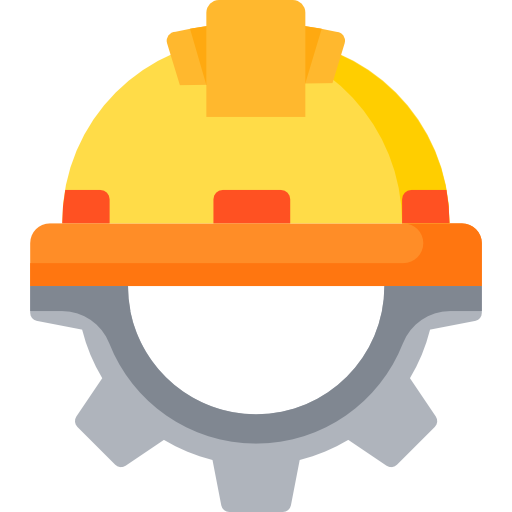About this Course
Course Title: Computer-Aided Mechanical Design
Course Description:
This course is designed to provide students with an in-depth understanding of the concepts and principles of computer-aided mechanical design (CAMD). The course is intended for students pursuing degrees in mechanical engineering, manufacturing engineering, and related fields. The course covers the theoretical and practical aspects of computer-aided design (CAD) and computer-aided manufacturing (CAM) software applications in mechanical design.
Course Content:
- Introduction to Computer-Aided Mechanical Design: This module introduces students to the history and evolution of computer-aided design (CAD) software, and how it has transformed mechanical design over the years.
- 2D CAD Modeling: This module covers the fundamental principles and techniques of 2D CAD modeling, including sketching, dimensioning, and annotation. Students will also learn how to use CAD tools to create basic 2D models.
- 3D CAD Modeling: This module introduces students to the principles of 3D CAD modeling, including solid modeling, surface modeling, and assembly modeling. Students will learn how to create and manipulate 3D models, and generate engineering drawings from 3D models.
- Computer-Aided Manufacturing (CAM): This module covers the basic principles and techniques of computer-aided manufacturing (CAM) software applications, including toolpath generation and post-processing. Students will learn how to use CAM software to generate CNC programs for machining operations.
- Finite Element Analysis (FEA): This module covers the basic principles of finite element analysis (FEA) and its applications in mechanical design. Students will learn how to use FEA software to perform stress and deformation analysis on mechanical components.
- Design for Manufacturability (DFM): This module covers the principles of design for manufacturability (DFM), and how to optimize mechanical designs for ease of manufacturing and assembly.
- Product Data Management (PDM): This module introduces students to the principles of product data management (PDM), and how to use PDM software to manage and control mechanical design data.
- Advanced Topics in Computer-Aided Mechanical Design: This module covers advanced topics in computer-aided mechanical design, including parametric modeling, design automation, and simulation-based design optimization.
Course Learning Outcomes:
- Understand the principles and techniques of computer-aided mechanical design (CAMD).
- Use 2D and 3D CAD software to create and manipulate mechanical designs.
- Use CAM software to generate CNC programs for machining operations.
- Perform finite element analysis (FEA) on mechanical components.
- Optimize mechanical designs for ease of manufacturing and assembly.
- Use product data management (PDM) software to manage and control mechanical design data.
Assessment:
Assessment for this course will include individual and group assignments, quizzes, and a final project. The final project will require students to apply the knowledge and skills learned throughout the course to develop a comprehensive mechanical design project, including CAD modeling, CAM programming, FEA analysis, and documentation.
External Resources
Sign in to enroll and start your certification.
How to Get Certified

Complete the Course
Answer the certification questions by selecting a difficulty level:
Beginner: Master the material with interactive questions and more time.
Intermediate: Get certified faster with hints and balanced questions.
Advanced: Challenge yourself with more questions and less time

Earn Your Certificate
To download and share your certificate, you must achieve a combined score of at least 75% on all questions answered.
Course Features
Honorary Certification
Receive a recognized certificate before completing the course.
Learning Pack
Get a carefully curated set of materials to help you learn better in this course.
Pricing Plans
Currency
Sign in to change your currency
I'm not ready to enroll?
Our team is here to help you choose the best options for your learning goals.
Frequently Asked Questions
For detailed information about our Computer-Aided Mechanical Design course, including what you’ll learn and course objectives, please visit the "About This Course" section on this page.
The course is online, but you can select Networking Events at enrollment to meet people in person. This feature may not always be available.
The course doesn't have a fixed duration. It has 12 questions, and each question takes about 5 to 30 minutes to answer. You’ll receive your certificate once you’ve answered most of the questions. Learn more here.
The course is always available, so you can start at any time that works for you!
We partner with various organizations to curate and select the best networking events, webinars, and instructor Q&A sessions throughout the year. You’ll receive more information about these opportunities when you enroll. This feature may not always be available.
You will receive a Certificate of Excellence when you score 75% or higher in the course, showing that you have learned about the course.
An Honorary Certificate allows you to receive a Certificate of Commitment right after enrolling, even if you haven’t finished the course. It’s ideal for busy professionals who need certification quickly but plan to complete the course later.
The price is based on your enrollment duration and selected features. Discounts increase with more days and features. You can also choose from plans for bundled options.
Choose a duration that fits your schedule. You can enroll for up to 7 days at a time.
No, you won't. Once you earn your certificate, you retain access to it and the completed exercises for life, even after your subscription expires. However, to take new exercises, you'll need to re-enroll if your subscription has run out.
To verify a certificate, visit the Verify Certificate page on our website and enter the 12-digit certificate ID. You can then confirm the authenticity of the certificate and review details such as the enrollment date, completed exercises, and their corresponding levels and scores.
Can't find answers to your questions?
Discussion Forum
Join the discussion!
No comments yet. Sign in to share your thoughts and connect with fellow learners.
Featured Courses
- 459 Views
- 20 Questions
- 453 Views
- 21 Questions
- 371 Views
- 12 Questions
- 623 Views
- 12 Questions
- 424 Views
- 17 Questions
- 352 Views
- 12 Questions
- 467 Views
- 12 Questions