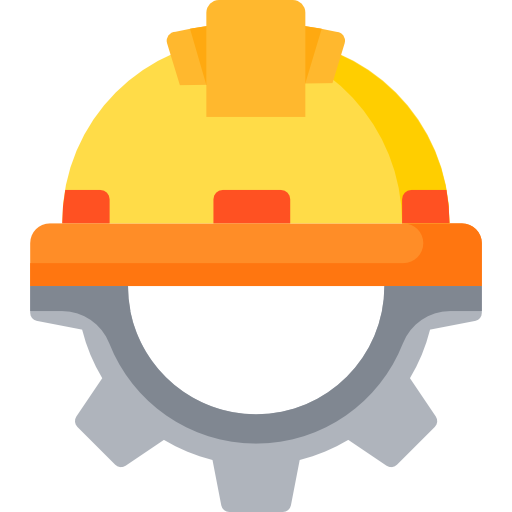About this Course
CompTIA A+ Certification Course Description
The CompTIA A+ certification is the industry standard for establishing a career in IT. This comprehensive course prepares individuals with the foundational skills and knowledge required to excel in entry-level IT roles. It covers a wide range of topics, from hardware and software troubleshooting to networking and security principles. This course is designed to equip students with the ability to tackle real-world IT challenges and succeed in today's dynamic technology landscape.
Course Overview
This course offers a deep dive into the core competencies expected of a skilled IT professional. It provides a thorough understanding of computer hardware, operating systems, networking concepts, security best practices, and troubleshooting methodologies. Through hands-on labs and practical exercises, students will gain experience in installing, configuring, maintaining, and troubleshooting computer systems and networks. Emphasis is placed on developing critical thinking and problem-solving skills, essential for resolving technical issues efficiently and effectively.
Course Objectives
- Understand the fundamental concepts of computer hardware and software.
- Install, configure, and troubleshoot various operating systems, including Windows, macOS, and Linux.
- Build, upgrade, and maintain computer systems.
- Implement basic networking concepts and protocols.
- Identify and mitigate security threats.
- Troubleshoot common hardware and software issues.
- Effectively communicate technical information to both technical and non-technical audiences.
- Demonstrate professionalism and customer service skills in an IT environment.
- Prepare for the CompTIA A+ certification exams (220-1101 and 220-1102).
Key Topics Covered
Hardware
- Motherboards, CPUs, RAM, storage devices, and other internal components.
- Installation, configuration, and troubleshooting of hardware devices.
- Understanding different hardware interfaces and standards (e.g., SATA, PCIe, USB).
- Proper handling and maintenance of computer hardware.
- Troubleshooting hardware failures and implementing solutions.
Operating Systems
- Windows operating systems: installation, configuration, and management.
- macOS operating systems: installation, configuration, and management.
- Linux operating systems: basic commands, file system navigation, and user management.
- Virtualization technologies and concepts.
- Troubleshooting operating system issues, including boot problems, driver conflicts, and performance issues.
Networking
- Networking fundamentals: TCP/IP, DNS, DHCP, and subnetting.
- Network topologies: LAN, WAN, and wireless networks.
- Configuration and troubleshooting of network devices, such as routers, switches, and firewalls.
- Understanding network security concepts and protocols.
- Wireless networking: standards, security, and troubleshooting.
Security
- Security threats and vulnerabilities: malware, phishing, social engineering, and ransomware.
- Security best practices: passwords, authentication, and access control.
- Implementing security measures: firewalls, antivirus software, and intrusion detection systems.
- Data backup and recovery strategies.
- Security policies and procedures.
Mobile Devices
- Configuring and securing mobile devices (smartphones, tablets).
- Troubleshooting mobile device issues.
- Mobile device security best practices.
- Connecting mobile devices to networks and other devices.
Troubleshooting
- Systematic troubleshooting methodologies.
- Identifying and resolving hardware and software problems.
- Using diagnostic tools and utilities.
- Documenting troubleshooting steps and solutions.
Cloud Computing
- Understanding cloud computing concepts and models (IaaS, PaaS, SaaS).
- Configuring client-side cloud settings.
- Troubleshooting cloud connectivity issues.
Operational Procedures
- Best practices for safety and environmental awareness.
- Proper disposal of electronic waste.
- Understanding basic disaster recovery and business continuity concepts.
- Change management processes.
Benefits of Taking This Course
- Gain the skills and knowledge required to pursue a career in IT.
- Prepare for the CompTIA A+ certification exams (220-1101 and 220-1102).
- Enhance your job prospects and earning potential.
- Develop valuable problem-solving and troubleshooting skills.
- Stay up-to-date with the latest IT technologies and trends.
- Improve your communication and customer service skills.
Who Should Attend
- Individuals interested in starting a career in IT.
- Entry-level IT professionals seeking to enhance their skills and knowledge.
- Help desk technicians looking to advance their careers.
- Anyone seeking to obtain the CompTIA A+ certification.
Course Features
Honorary Certification
Receive a recognized certificate before completing the course.
Pricing Plans
Currency
Sign in to change your currency
I'm not ready to enroll?
Our team is here to help you choose the best options for your learning goals.
External Resources
Sign in to enroll and start your certification.
Discussion Forum
Join the discussion!
No comments yet. Sign in to share your thoughts and connect with fellow learners.
Frequently Asked Questions
For detailed information about our CompTIA A+ Certification course, including what you’ll learn and course objectives, please visit the "About This Course" section on this page.
The course is online, but you can select Networking Events at enrollment to meet people in person. This feature may not always be available.
The course doesn't have a fixed duration. It has 19 questions, and each question takes about 5 to 30 minutes to answer. You’ll receive your certificate once you’ve answered most of the questions. Learn more here.
The course is always available, so you can start at any time that works for you!
We partner with various organizations to curate and select the best networking events, webinars, and instructor Q&A sessions throughout the year. You’ll receive more information about these opportunities when you enroll. This feature may not always be available.
You will receive a Certificate of Excellence when you score 75% or higher in the course, showing that you have learned about the course.
An Honorary Certificate allows you to receive a Certificate of Commitment right after enrolling, even if you haven’t finished the course. It’s ideal for busy professionals who need certification quickly but plan to complete the course later.
The price is based on your enrollment duration and selected features. Discounts increase with more days and features. You can also choose from plans for bundled options.
Choose a duration that fits your schedule. You can enroll for up to 7 days at a time.
No, you won't. Once you earn your certificate, you retain access to it and the completed exercises for life, even after your subscription expires. However, to take new exercises, you'll need to re-enroll if your subscription has run out.
To verify a certificate, visit the Verify Certificate page on our website and enter the 12-digit certificate ID. You can then confirm the authenticity of the certificate and review details such as the enrollment date, completed exercises, and their corresponding levels and scores.
Can't find answers to your questions?
Featured Courses
How to Get Certified

Complete the Course
Answer the certification questions by selecting a difficulty level:
Beginner: Master the material with interactive questions and more time.
Intermediate: Get certified faster with hints and balanced questions.
Advanced: Challenge yourself with more questions and less time

Earn Your Certificate
To download and share your certificate, you must achieve a combined score of at least 75% on all questions answered.