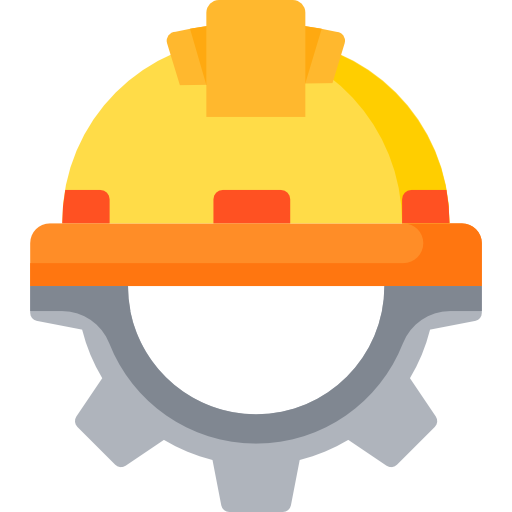FREE
daily Instructor: Dr. Nicholas CollinsAbout this Course
Certified Kubernetes Administrator (CKA) Course Description
This comprehensive course is designed to equip participants with the knowledge and skills necessary to successfully manage and administer Kubernetes clusters in a production environment. The CKA certification validates an individual's expertise in performing the responsibilities of a Kubernetes administrator, demonstrating proficiency in areas such as core concepts, networking, security, maintenance, and troubleshooting. This course provides in-depth coverage of these critical areas, preparing you not only for the CKA exam but also for real-world Kubernetes administration challenges.
Course Objectives
- Gain a thorough understanding of Kubernetes architecture and components.
- Master the deployment and management of Kubernetes clusters.
- Learn how to configure and manage Kubernetes networking, including services, ingress, and network policies.
- Implement security best practices for Kubernetes clusters.
- Perform routine maintenance tasks, such as upgrades and backups.
- Troubleshoot common Kubernetes issues.
- Automate Kubernetes deployments and management tasks.
- Understand and apply best practices for resource management and scheduling.
- Prepare for and successfully pass the Certified Kubernetes Administrator (CKA) exam.
- Develop confidence in managing production-grade Kubernetes environments.
Course Outline
Kubernetes Fundamentals
- Introduction to Kubernetes and container orchestration
- Kubernetes architecture: Master node, worker nodes, etcd, kube-apiserver, kube-scheduler, kube-controller-manager, kubelet, kube-proxy
- Understanding Kubernetes objects: Pods, Services, Deployments, Namespaces, ConfigMaps, Secrets
- kubectl: The Kubernetes command-line tool
- Deploying and managing applications on Kubernetes
Cluster Architecture, Installation & Configuration
- Designing a Kubernetes cluster architecture
- Choosing the right Kubernetes distribution
- Installing Kubernetes using kubeadm
- Configuring Kubernetes components
- Joining worker nodes to the cluster
- Verifying cluster health
- Understanding and configuring etcd
- Implementing high availability for the control plane
Workloads
- Managing Pods: creation, lifecycle, health checks, resource limits
- Deployments: rolling updates, rollbacks, scaling
- ReplicaSets: ensuring desired state
- DaemonSets: running a Pod on every node
- Jobs and CronJobs: running batch tasks
- Understanding Pod disruption budgets
- Utilizing labels and selectors for workload management
Networking
- Kubernetes networking model: Pod networking, service networking
- Services: ClusterIP, NodePort, LoadBalancer
- Ingress: exposing applications to the outside world
- Network policies: controlling traffic flow between Pods
- DNS resolution in Kubernetes
- Service discovery
- Understanding and configuring CNI (Container Network Interface) plugins
Storage
- Volumes: persistent and ephemeral storage
- PersistentVolumes and PersistentVolumeClaims: dynamic volume provisioning
- Storage classes: defining different types of storage
- Access modes: ReadWriteOnce, ReadOnlyMany, ReadWriteMany
- Using cloud provider storage solutions
- Managing storage capacity and performance
Security
- Authentication and authorization in Kubernetes
- Role-Based Access Control (RBAC): defining permissions for users and service accounts
- Service accounts: providing identities for Pods
- Secrets: managing sensitive information
- Network policies: isolating network traffic
- Pod security policies: enforcing security standards
- Auditing: tracking Kubernetes API calls
- Image security: scanning for vulnerabilities
Maintenance
- Performing Kubernetes upgrades
- Backing up and restoring etcd
- Monitoring cluster health
- Logging and auditing
- Troubleshooting common Kubernetes issues
- Resource utilization analysis
- Node maintenance: draining and cordoning
Logging & Monitoring
- Collecting and analyzing Kubernetes logs
- Using monitoring tools: Prometheus, Grafana
- Setting up alerts and dashboards
- Monitoring resource utilization
- Identifying performance bottlenecks
- Understanding and configuring the Kubernetes metrics server
Troubleshooting
- Diagnosing Pod failures
- Troubleshooting networking issues
- Identifying resource constraints
- Analyzing logs and events
- Using debugging tools
- Common troubleshooting scenarios and solutions
API Primitives
- Understanding Custom Resource Definitions (CRDs)
- Extending the Kubernetes API
- Operators: automating application management
- Dynamic admission control
- Understanding webhooks
Benefits of Taking This Course
- Comprehensive Coverage: The course provides in-depth coverage of all the topics required for the CKA exam.
- Hands-on Experience: You will gain practical experience through hands-on labs and exercises.
- Expert Guidance: Learn from experienced professionals with deep expertise in Kubernetes administration.
- Career Advancement: Earning the CKA certification can significantly boost your career prospects in the cloud-native computing field.
- Enhanced Skills: Develop the skills and knowledge needed to effectively manage and administer Kubernetes clusters.
- Improved Job Performance: Apply your knowledge to improve the performance and reliability of your Kubernetes deployments.
- Industry Recognition: The CKA certification is a widely recognized and respected credential in the Kubernetes community.
- Increased Confidence: Gain the confidence to tackle real-world Kubernetes administration challenges.
- Up-to-date Knowledge: Stay up-to-date with the latest Kubernetes best practices and technologies.
- Community Engagement: Become part of a vibrant community of Kubernetes professionals.
Course Features
Honorary Certification
Receive a recognized certificate before completing the course.
Expert Coaching
Have an expert instructor guide you through your learning journey.
Featured Video
Skip ads and enjoy hand-picked videos relevant to the course.
Pricing Plans
Currency
Sign in to change your currency
I'm not ready to enroll?
Help us understand what’s holding you back, so we can serve you better.
External Resources
Sign in to enroll and start your certification.
Discussion Forum
Join the discussion!
No comments yet. Sign in to share your thoughts and connect with fellow learners.
Frequently Asked Questions
For detailed information about our Certified Kubernetes Administrator (CKA) course, including what you’ll learn and course objectives, please visit the "About This Course" section on this page.
The course is online, but you can select Networking Events at enrollment to meet people in person. This feature may not always be available.
The course doesn't have a fixed duration. It has 25 questions, and each question takes about 5 to 30 minutes to answer. You’ll receive your certificate once you’ve answered most of the questions. Learn more here.
The course is always available, so you can start at any time that works for you!
We partner with various organizations to curate and select the best networking events, webinars, and instructor Q&A sessions throughout the year. You’ll receive more information about these opportunities when you enroll. This feature may not always be available.
You will receive a Certificate of Excellence when you score 75% or higher in the course, showing that you have learned about the course.
An Honorary Certificate allows you to receive a Certificate of Commitment right after enrolling, even if you haven’t finished the course. It’s ideal for busy professionals who need certification quickly but plan to complete the course later.
The price is based on your enrollment duration and selected features. Discounts increase with more days and features. You can also choose from plans for bundled options.
Choose a duration that fits your schedule. You can enroll for up to 7 days at a time.
No, you won't. Once you earn your certificate, you retain access to it and the completed exercises for life, even after your subscription expires. However, to take new exercises, you'll need to re-enroll if your subscription has run out.
To verify a certificate, visit the Verify Certificate page on our website and enter the 12-digit certificate ID. You can then confirm the authenticity of the certificate and review details such as the enrollment date, completed exercises, and their corresponding levels and scores.
Can't find answers to your questions?
Featured Courses
How to Get Certified

Complete the Course
Answer the certification questions by selecting a difficulty level:
Beginner: Master the material with interactive questions and more time.
Intermediate: Get certified faster with hints and balanced questions.
Advanced: Challenge yourself with more questions and less time

Earn Your Certificate
To download and share your certificate, you must achieve a combined score of at least 75% on all questions answered.